Are you worried about printing too much? No? I’m not really, either, but from time to time, I’d like a somewhat simpler way to print parts of a huge document, or create a PDF from them. Normally, to make a PDF, you’ll need some kind of distiller software.
GreenPrint is a program that does exactly what I want it to; it allows me to select certain pages within a document, and I can choose what printer to send the print to. You can also create a PDF, right from the program, of whatever pages you want.
Here’s a demo of the program:
Category: Software
-
Greener printing
-
Find alternatives to the software you’re using
I use a lot of different software, and I am always looking to try out similar software to see if I can find something better. However, finding an alternative to, let’s say Sony eBook Library, isn’t always as easy as one would like.
Enter AlternativeTo.net. A simple search for eBook Library nets us five pages of programs (15 programs to a page).
One problem I can see right now, is that it doesn’t always display relevant hits. Still, it’s a lot better than the hit-and-miss that you get if you don’t try a lookup. -
Outlook 2007: "Cannot open the Outlook window"
 I recently had a user drop by and ask me about an odd error he was seeing when starting Microsoft Outlook. The error looked like this:
I recently had a user drop by and ask me about an odd error he was seeing when starting Microsoft Outlook. The error looked like this:
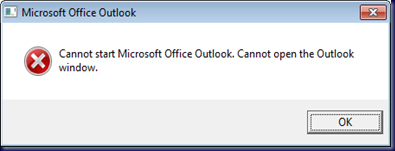
Looking about on the internet, I couldn’t find a lot of help, and enlisted the assistance of a friend of mine. After some trial and error, we found that the problem lay with the navpane, and that the solution was to reset it. Here’s how:
(more…) -
Resolving problems opening Word documents from Windows Explorer
If you have a problem opening Word documents from the Windows Explorer, the problem probably lies in how the document files are registered with the operating system. The first thing to try in correcting the problem is to unregister and reregister Word with Windows. From the command line, use the following command:
"C:\Program Files\Microsoft Office\Office\winword.exe" /unregserver
The quotes are necessary, but you may need to change the path so it reflects the location of the winword.exe file on your system. (You can use Windows’ Search tool to locate the path to the winword.exe file.) The /unregserver switch “unhooks” all the references to Word in the Windows Registry. You should then, immediately, use the following command:
"C:\Program Files\Microsoft Office\Office\winword.exe" /regserver
This command causes Word to rewrite all its Registry keys and to reassociate itself with document and template files. -
Useful resources for eBooks
Wrapping up my series on eBook usage, I provide you with a list of handy links for legal download of books for your eBook, as well as other links that might prove useful:
-
Resolving "This file contains repairs made to it by Word"
I had a user call in about a rather wordy error message whenever she’d save a file for the second or more time.
"This file contains repairs made to it by Word. Saving the file will make these repairs permanent. It is recommended that you view the repairs before saving the file."
I had a hunch this was related to the template file normal.dot, so I ran a search for it, deleted all instances I found, and restarted Word. When Word the rebuilt the normal.dot file, the error was gone. -
Decrypting Windows’ Minidump files
 When a Windows computer crashes, it will, if possible, write a minidump-file (filetype *.dmp) to the hard drive. These files are usually located in %SYSVOL%\Minidump, and they are usually called something like Mini042809-01.dmp. The problem with these files is that they are not exactly easy to read; here’s a small extract of my last minidump:
When a Windows computer crashes, it will, if possible, write a minidump-file (filetype *.dmp) to the hard drive. These files are usually located in %SYSVOL%\Minidump, and they are usually called something like Mini042809-01.dmp. The problem with these files is that they are not exactly easy to read; here’s a small extract of my last minidump:

Luckily, Microsoft has made a set of tools to help us decrypt them. Debugging Tools for Windows are available for most versions of WindowsSimply download, install, and enjoy.
After installing the toolkit, and the symbolset that follows my install of Windows, the minidump is readable, and the conclusion is found at the end, and can look something like this:
Probably caused by : wanarp.sys ( wanarp+1d9b )
or like this:
Probably caused by : USBSTOR.SYS ( USBSTOR+4980 )
or even like this:
Probably caused by : win32k.sys ( win32k+3445 ) -
Unable to open Excel documents from Windows Explorer
Over the last year or so I’ve had at least fifteen users complain that when they double-click an Excel document in Windows Explorer, Excel opens, but no workbook. They then have to open the document manually in Excel.
Here’s how to resolve this problem:
(more…) -
Microsoft Office: Send To Mail Recipient (As Attachment) Greyed Out
I had a user contact me about not being able to use the function Send To Mail Recipient (As Attachment), as the button was greyed out. Previously he’d only used Excel via Citrix, and had used this function a lot.
Checking out the problem, I found that the solution was to reinstall Office. -
Microsoft Word – generating a new normal.dot-file
I recently had a user call in with a problem; whenever she’d open a word-document, word would flash an error message, then to open in safe mode.
Normal.dot is the default template file in Microsoft Word. Because it contains a lot of customization settings, it is prone to corruption. Thus, many problems experienced while working in Microsoft Word can be attributed to this file. The most common fix is to force generate a new, clean version of this troublesome file. Here’s how: (more…) -
Fatal Error when starting Microsoft Word 2007
My employer is slowly but surely implementing Microsoft Office 2007. One of the errors we’ve encountered has been a fatal error. It seems to be caused by one of the following two things:
(more…)