When working in a corporate environment with Active Directory, you may, from time to time, encounter computers that users cannot log on to, as they receive an error message saying:
(more…)
Category: Windows Vista
-
Fixing “The security database on the server does not have a computer account for this workstation trust relationship”
-
A better way to see trends
 An old joke says that there are three kinds of lies; black lies, white lies and the internal polling data of political parties. The latter example is typically statistics, and while statistics can be presented in such a way as to prove almost anything, raw, unprocessed statistics are a great tool.
An old joke says that there are three kinds of lies; black lies, white lies and the internal polling data of political parties. The latter example is typically statistics, and while statistics can be presented in such a way as to prove almost anything, raw, unprocessed statistics are a great tool.
One of my habits when troubleshooting troubles is to have a look at the event viewer. While event viewer allows you to see specific events, it can sometimes be difficult to see trends. In Windows XP, we don’t really have a choice, we’ll have to look through the data, and parse it ourselves.
Enter Windows Vista, and Windows Reliability Monitor. As the screendump below shows, it will show you, as a graph, when things have started to deteriorate. You can look through the history, and see on what days there have been many errors. It also gives you a reliability index rating, from 10 to 1 (Ten being very good, 1 being exceedingly bad. Coupled with event viewer logs, Reliability Monitor makes it that much easier to read logs, and solve problems.

Click the image to see the full size version -
Set default CapsLock, NumLock and ScrollLock state
Lately, I’ve been annoyed that a few of the computers I’ve set up have had NumLock on after each and every boot. The problem lies somewhere in the installation scripts, I’m sure, but as I have no power over those scripts, all I can do, is fix the problem whenever I spot it.
(more…) -
Outlook 2007: "Cannot open the Outlook window"
 I recently had a user drop by and ask me about an odd error he was seeing when starting Microsoft Outlook. The error looked like this:
I recently had a user drop by and ask me about an odd error he was seeing when starting Microsoft Outlook. The error looked like this:
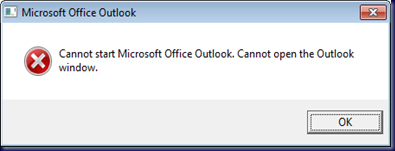
Looking about on the internet, I couldn’t find a lot of help, and enlisted the assistance of a friend of mine. After some trial and error, we found that the problem lay with the navpane, and that the solution was to reset it. Here’s how:
(more…) -
Disable UAC
 UAC, or User Acount Control, is a great step forward for computer security. However, alot of people complain about it being a hassle, slowing them down and so forth. What UAC does, is basically treat all users, without regard for their access level, as standard users. When you attempt to perform an administrative action, you get a prompt, either asking you to supply user credentials for a user that has the needed access, or to say “yes, I want to do that”.
UAC, or User Acount Control, is a great step forward for computer security. However, alot of people complain about it being a hassle, slowing them down and so forth. What UAC does, is basically treat all users, without regard for their access level, as standard users. When you attempt to perform an administrative action, you get a prompt, either asking you to supply user credentials for a user that has the needed access, or to say “yes, I want to do that”.
To disable it, you need to do the following:
(more…) -
Disabling IPv6 or running IPv6/IPv4
 If you’re running Windows Vista and Windows Server 2008 with DHCP, you’ll be likely to encounter problems if you don’t set up IPv6 properly. The fix is of course to set up IPv6 properly on the server, but there are a few workarounds if you can’t do that. You can’t uninstall IPv6, but you can, among others disable it, or configure it at will.
If you’re running Windows Vista and Windows Server 2008 with DHCP, you’ll be likely to encounter problems if you don’t set up IPv6 properly. The fix is of course to set up IPv6 properly on the server, but there are a few workarounds if you can’t do that. You can’t uninstall IPv6, but you can, among others disable it, or configure it at will.
To disable it, clear the Internet Protocol version 6 (TCP/IPv6) check box in the properties of a network connection. You can also configure it a bit more than that. What you need to do is create a registry key and set it properly. Here’s how:
(more…) -
Find the DiskCleanup utility easily
 I’m sure you know the problem: you’ve used someone elses computer, and want to remove your traces. One of the easiest ways of doing that is to use the DiskCleanup utility, however locating it isn’t exactly the easiest thing.
I’m sure you know the problem: you’ve used someone elses computer, and want to remove your traces. One of the easiest ways of doing that is to use the DiskCleanup utility, however locating it isn’t exactly the easiest thing.
Luckily, it’s pretty simple to initiate the utility from the Run dialog; simply enter the program name,cleanmgr.exeand hit “OK”, and there you go. -
Removing the File Association Web Service Dialog
 I’m often annoyed by this dialog box when I open unassociated filetypes:
I’m often annoyed by this dialog box when I open unassociated filetypes:
 So, I finally bought a new computer. It’s a pretty smooth bit of kit if I might say so. It’s a HTPC, with a 3GHz CPU and 4GB RAM. It also runs Windows Vista Ultimate, and is my first real day-to-day encounter with said OS.
So, I finally bought a new computer. It’s a pretty smooth bit of kit if I might say so. It’s a HTPC, with a 3GHz CPU and 4GB RAM. It also runs Windows Vista Ultimate, and is my first real day-to-day encounter with said OS.