 I recently wrote about the so-called God mode in Windows 7. As it turns out, there are as many as seventeen of them. In addition to the “full” God mode, you also have the following:
I recently wrote about the so-called God mode in Windows 7. As it turns out, there are as many as seventeen of them. In addition to the “full” God mode, you also have the following:
(more…)
Category: Operating systems
-
More God modes
-
Windows 7 GodMode
 A nifty little way of getting a more finegrained level of control over Windows 7, is using the so-called GodMode option. By creating a folder, and giving it a specific name, you will get access to loads of options:
A nifty little way of getting a more finegrained level of control over Windows 7, is using the so-called GodMode option. By creating a folder, and giving it a specific name, you will get access to loads of options: -
Automatically unlocking the default Gnome-Keyring

One of the things that really annoy me about Linux is the fact that every time I start my computer, I have to enter a separate password to unlock the Gnome-Keyring, so as to log on to my wireless network. While I appreciate the need for a keyring, I really think it should be unlocked automagically. Luckily; there’s a way.
What we need to do is to install a package called libpam-keyring, which can be found in the package manager. Once installed, a little bit of configuration is needed, by way of adding a couple of lines to the configuration file. Follow this next step carefully. If you put the line in the wrong place it may cause problems with other parts of machine authentication.
Edit the /etc/pam.d/gdm file and append the following line to the end of the file:@include common-pamkeyring
Once this is done, the gnome-keyring will be handed your login password, and unlock at logon, provided they are the same. If your login password and gnome-keyring password are different this will not work. To resolved this, you will need to ensure that they are the same, either by changing your login password, or by changing the gnome-keyring password, as detailed here -
Clearing or Resetting the Gnome-Keyring
 A few weeks ago, I needed to change the password for the Gnome-Keyring, as I wanted to lend my computer to a friend. This can be done using either the command line or through the GUI, the latter being the one I prefer for its simplicity. Here’s how:
A few weeks ago, I needed to change the password for the Gnome-Keyring, as I wanted to lend my computer to a friend. This can be done using either the command line or through the GUI, the latter being the one I prefer for its simplicity. Here’s how:
(more…) -
Windows 7 Download tool is back
 Microsoft recently released, then withdrew a piece of software called Windows 7 download tool. Originally released under GPLv2, it was withdrawn as some of the code included had licensing problems, and as such could not be released under GPLv2.
Microsoft recently released, then withdrew a piece of software called Windows 7 download tool. Originally released under GPLv2, it was withdrawn as some of the code included had licensing problems, and as such could not be released under GPLv2.
Having fixed this problem, they have now re-released it, as free (as in freedom and beer), open source software, under the terms of GPLv2. The fixed tool is now available at Microsoft’s CodePlex open-source repository. -
Microsoft Internet Ballot screen candidates
 After a long run of anti-trust suits, Microsoft has finally come to an agreement with the EU about how to solve the internet browser problem. The problem is that Microsoft delivers Windows bundled with Internet Explorer, which competing software developers claim is a breach of anti-trust laws.
After a long run of anti-trust suits, Microsoft has finally come to an agreement with the EU about how to solve the internet browser problem. The problem is that Microsoft delivers Windows bundled with Internet Explorer, which competing software developers claim is a breach of anti-trust laws. -
A better way to see trends
 An old joke says that there are three kinds of lies; black lies, white lies and the internal polling data of political parties. The latter example is typically statistics, and while statistics can be presented in such a way as to prove almost anything, raw, unprocessed statistics are a great tool.
An old joke says that there are three kinds of lies; black lies, white lies and the internal polling data of political parties. The latter example is typically statistics, and while statistics can be presented in such a way as to prove almost anything, raw, unprocessed statistics are a great tool.
One of my habits when troubleshooting troubles is to have a look at the event viewer. While event viewer allows you to see specific events, it can sometimes be difficult to see trends. In Windows XP, we don’t really have a choice, we’ll have to look through the data, and parse it ourselves.
Enter Windows Vista, and Windows Reliability Monitor. As the screendump below shows, it will show you, as a graph, when things have started to deteriorate. You can look through the history, and see on what days there have been many errors. It also gives you a reliability index rating, from 10 to 1 (Ten being very good, 1 being exceedingly bad. Coupled with event viewer logs, Reliability Monitor makes it that much easier to read logs, and solve problems.

Click the image to see the full size version -
Set default CapsLock, NumLock and ScrollLock state
Lately, I’ve been annoyed that a few of the computers I’ve set up have had NumLock on after each and every boot. The problem lies somewhere in the installation scripts, I’m sure, but as I have no power over those scripts, all I can do, is fix the problem whenever I spot it.
(more…) -
Free eBook: Troubleshooting Windows 7
 Working in IT, I often have people ask me about issues they are having with their computer. Now, while I’m happy to help out, I often find that the problems I solve for them are problems they could have solved themselves. Mitch Tulloch, a Microsoft MVP and lead author of the just-published Windows 7 Resource Kit (Microsoft Press, 2010; ISBN: 9780735627000; 1760 pages), has created a short e-book called “What You Can Do Before You Call Tech Support.” Here are the opening paragraphs:
Working in IT, I often have people ask me about issues they are having with their computer. Now, while I’m happy to help out, I often find that the problems I solve for them are problems they could have solved themselves. Mitch Tulloch, a Microsoft MVP and lead author of the just-published Windows 7 Resource Kit (Microsoft Press, 2010; ISBN: 9780735627000; 1760 pages), has created a short e-book called “What You Can Do Before You Call Tech Support.” Here are the opening paragraphs:
(more…) -
Outlook 2007: "Cannot open the Outlook window"
 I recently had a user drop by and ask me about an odd error he was seeing when starting Microsoft Outlook. The error looked like this:
I recently had a user drop by and ask me about an odd error he was seeing when starting Microsoft Outlook. The error looked like this:
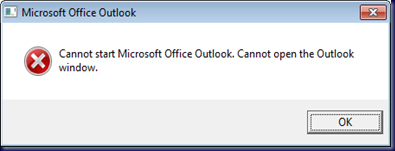
Looking about on the internet, I couldn’t find a lot of help, and enlisted the assistance of a friend of mine. After some trial and error, we found that the problem lay with the navpane, and that the solution was to reset it. Here’s how:
(more…)