 FotoStation stores all searches made in Quick Search, displaying previous searches when a new search is made. You may, however, want to clear this history. This is done differently on the Windows and Mac versions.
FotoStation stores all searches made in Quick Search, displaying previous searches when a new search is made. You may, however, want to clear this history. This is done differently on the Windows and Mac versions.
On the Windows version, open the File menu, choose Preferences, then Clear quick search history.

 On the Mac version, click on the arrow next to the magnifying glass in the Quick Search field and choose Clear.
On the Mac version, click on the arrow next to the magnifying glass in the Quick Search field and choose Clear.
Caveat lector: I used to work with support at FotoWare. This blog is my own space, I am not paid to write it. I write about FotoWare and FotoWare products because I believe in them.
Category: Tips & Tricks
-
Clearing FotoStation Quick Search history
-
Exporting Sense scripts as clear text
As part of my studies, I have been “programming” in Sense, a version of Scratch, the graphic programming environment developed at MIT. The programs developed in Sense are stored as .sb-files. Now, the problem is that these files are only readable by the program that made them (and Sense programs are apparently not readable by Scratch). The problem this poses is that I can’t be assured of being able to read the files when, at some point in the future, I might want to.
Luckily, Sense, and presumably Scratch, too, has an export facility, allowing you to export the program you’ve made to clear text. Here’s how:
(more…) -
iOS 6’s best new feature: Do Not Disturb
 One feature that I have been missing on my iPhone, even though I didn’t realise it, is a way to have the iPhone be quiet when I want it to, but intelligently so. What I mean, is that I want it to be able to let calls from important people (such as my wife and parents) come through the shield, while others are kept quiet. In iOS 6, Apple have introduced the very functionality I wanted.
One feature that I have been missing on my iPhone, even though I didn’t realise it, is a way to have the iPhone be quiet when I want it to, but intelligently so. What I mean, is that I want it to be able to let calls from important people (such as my wife and parents) come through the shield, while others are kept quiet. In iOS 6, Apple have introduced the very functionality I wanted.
Called “Do Not Disturb”, the feature is located two places in the Settings-menu. The first place, is a simple on/off switch, in the main area of Settings. If you want to configure your settings, though, you need to go into “Notifications”, then “Do Not Disturb”. You can turn on and off Do Not Disturb on a daily schedule (though I’d like to be able to schedule it differently for weekday and weekend), set who to allow calls from, and whether to allow repeated calls to come through.
One important thing to note, is that even if you have Do Not Disturbed on, if you are interacting with the screen (i.e. if you have the phone unlocked), notifications will come through. -
The single most annoying feature in iOS, and how to work around it
Apple’s bidding for the smartphone market, the iPhone, ships with several preinstalled apps, none of which can be removed. As annoying as this may be, at least you can stick them all in a folder, and place the folder on the last page of apps. Out of sight, out of mind, right?
-
How to: Use synonym lists to modify search results
 By modifying the thesaur.xml-file, Index Manager will return hits containing synonyms to the specified search words.
By modifying the thesaur.xml-file, Index Manager will return hits containing synonyms to the specified search words.
Say, for example, that you want to search for fast food, and want your search results to also find more specific kinds of fast food, such as pizza, hamburgers and french fries. Included with every installation of Index Manager is a file called Sample-THESAUR.XML, which can be modified to achieve this. To make your own synonym list, and enable them for search, follow these steps:
(more…) -
How to remove addresses from Autocomplete in your browser
 One practical, but sometimes annoying, feature in most browsers today, is the autocomplete functionality in the URL field. While it does save you time when you are used to it, it can also send you to a different page than you were intending. Luckily, both Firefox and Chrome has a shortcut to delete entries from the autocomplete list.
One practical, but sometimes annoying, feature in most browsers today, is the autocomplete functionality in the URL field. While it does save you time when you are used to it, it can also send you to a different page than you were intending. Luckily, both Firefox and Chrome has a shortcut to delete entries from the autocomplete list.
Start typing the address, and when the one you want to delete shows up in the list of alternatives, use your down-key to mark it. Then simply delete it by typingShift+Delete. If you’re on a Mac with a compact keyboard, the keyboard combinationfn+shift+backspacewill do the same thing.

-
Blogging on the go, WordPress for iOS
 While I do most of my blogging on my computer, uploading the posts and images directly through the control panel. However, from time to time I will write a post while on the go, using my iPad or even (shudder) my iPhone to write and post the update.
While I do most of my blogging on my computer, uploading the posts and images directly through the control panel. However, from time to time I will write a post while on the go, using my iPad or even (shudder) my iPhone to write and post the update.
Whenever I do that, my choice of app is easy; because all my blogging is done on blogs using WordPress, I use the official WordPress app, which lets me do many things, such as comment management, tag and category management, and, of course, posting, scheduling and editing blog posts:
The WordPress app uses the XML-RPC framework to talk to the blog itself, and allows you to do pretty much anything that you want to do with regards to comments, posts and pages, as well as reading usage stats for the site. It allows you to configure several sites, and you can readily choose between them from the app:
 As of Mac OS X Lion, Apple made a number of changes to the visibility of various folders, most notably the /Library folder.
As of Mac OS X Lion, Apple made a number of changes to the visibility of various folders, most notably the /Library folder.
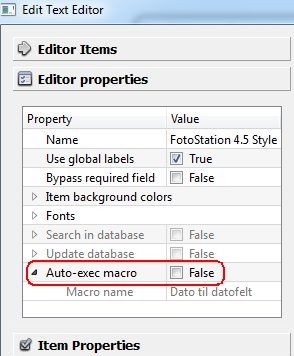 FotoStation’s metadata editor can automatically apply a metadata macro after adding metadata to a file. Here is how you activate that option:
FotoStation’s metadata editor can automatically apply a metadata macro after adding metadata to a file. Here is how you activate that option: