 Most techs will agree, that even though it is stressful and at times annoying, high-intensity periods are to be preferred to low-intensity periods. There is a simple reason for this; when there is a lot going on, you simply can’t afford to procrastinate, and so you’re forced to do your work as efficiently as possible.
Most techs will agree, that even though it is stressful and at times annoying, high-intensity periods are to be preferred to low-intensity periods. There is a simple reason for this; when there is a lot going on, you simply can’t afford to procrastinate, and so you’re forced to do your work as efficiently as possible.
On the other hand, low-intensity periods, such as when everyone takes their summer vacation, while pleasant, can mean that you get much less done than you would in high-intensity periods, because you can procrastinate.
Even in slow periods, though, you can get a lot of things done. However, it demands that you exert some discipline, and set goals. In my experience, slow days are great to do those tedious tasks that you don’t have to do, but which makes things easier all over, such as documenting a solution, or troubleshooting that problem that’s been on your back burner for the last three months.
It is also a good time to talk to your clients. If you use these times to do a walk-around of the client’s offices, and talk to them individually, you’ll be able to catch the little things that most users simply contend with, which will in turn buy you good will for some later time, when you might want to have said goodwill intact.
By working pro-actively like that, you can also stop potential problems before they become problems. The risk, is of course that you suddenly get a lot to do, but at least then you don’t sit around twiddling your thumbs eh?
Blog
-
How do you use the slow periods?
-
Automatically tweeting your blog posts
 I’ve been using twitter for a while now, and lately, I’ve been posting my blog posts as tweets. However, I don’t do it manually. Rather, I’ve set it up to be posted automagically. Setting it up is as simple as it could possibly be. Here’s how: (more…)
I’ve been using twitter for a while now, and lately, I’ve been posting my blog posts as tweets. However, I don’t do it manually. Rather, I’ve set it up to be posted automagically. Setting it up is as simple as it could possibly be. Here’s how: (more…) -
Resolving Userenv Event 1085 and SceCli Event 1202
Hardware errors come in many shapes and sizes. Some are innocuous, others more serious. Not all of them are easily detected. Over the course of the last three years, I have seen one, which displays any of the following symptoms:
(more…) -
Remote support, simple and cheap
Working for a large-scale support department, we have a good solution for remote control and support for users who work for the companies I support. I am, however, from time to time called upon to provide support for friends and family. While I do prefer sitting at the computer in question, whenever that is not an option, I have a decent backup solution.
The backup solution is called TeamViewer. TeamViewer is free for non-commersial use, and supports all Windows versions since Windows 98 (including Windows 7), as well as Mac OS X. The download link can be found from the main website, and when downloaded, the program offers options to install or run the program.
When run or installed, the program displays this screen:

In a supporter role, all you need to do is ask the person at the problematic computer tell you their client ID and Password, enter the ID into the ID-box in the create session field, and click “Connect to Partner”. When prompted, you enter the Password, and hey presto! – you’re in.
There is also an option for manually setting a password, which can be useful if you want to remote control your home computer whenever you want, and are unable to rely on others being there to provide the information.
All in all, TeamViewer is simple to use, and effective to boot! -
Outlook 2007: "Cannot open the Outlook window"
 I recently had a user drop by and ask me about an odd error he was seeing when starting Microsoft Outlook. The error looked like this:
I recently had a user drop by and ask me about an odd error he was seeing when starting Microsoft Outlook. The error looked like this:
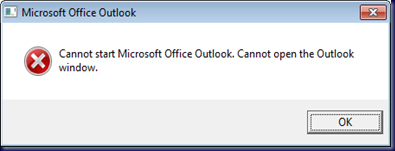
Looking about on the internet, I couldn’t find a lot of help, and enlisted the assistance of a friend of mine. After some trial and error, we found that the problem lay with the navpane, and that the solution was to reset it. Here’s how:
(more…) -
A new phone – useful apps
 Note: For the next few posts, I will cover my choice of a new mobile phone, what considerations I have made and what applications I am running through it.
Note: For the next few posts, I will cover my choice of a new mobile phone, what considerations I have made and what applications I am running through it.
As mentioned in my previous post, the Android Market has a plethora of more or less useful apps for Android. Here are the ones I currently use:
(more…) -
A new phone – Choosing apps
 Note: For the next few posts, I will cover my choice of a new mobile phone, what considerations I have made and what applications I am running through it.
Note: For the next few posts, I will cover my choice of a new mobile phone, what considerations I have made and what applications I am running through it.
Like the iPhone and its app store, Android offers a market for download and purchase of apps for the Android phones. They’ve cleverly called this market the Android Market. It is directly accessible from the phones, and you can find it on the main menu.
The only problem with the Android Market, as I see it, is that navigating it tends to get tedious. Luckily, there is a website from which you can browse apps and see what rating they’ve got. The website is called Cyrket, and you can find it here.
There are basically speaking two ways of installing apps. The obvious one is using the Android Market to download and install them automagically. You can also get the installable package (Android uses .apk-files for installable packages) and install it directly from the file manager.
To do this, you first need to Allow installation of non-Market apps. In the main view, click the “Menu” button, then click “Settings”. In settings, choose “Applications”, then activate “Unknown sources”. -
A new cellphone – Choosing phone
 Note: For the next few posts, I will cover my choice of a new mobile phone, what considerations I have made and what applications I am running through it.
Note: For the next few posts, I will cover my choice of a new mobile phone, what considerations I have made and what applications I am running through it.
As I said in my previous post, I eventually decided on getting a phone that runs Android. The question, then, was which phone to get. Living in Norway, the selection is rather limited, and I was not about to go abroad to get my phone. Hence, the Choice was between HTC’s Magic and Hero, Sony Ericsson’s Xperia and Samsungs I7500.
I tried out all four models, and found that it came down to the two offerings from HTC. I then looked at the specs for the two phones, and really, they’re so closely matched, it all, in the end, came down to design. I can understand why some people might like the “lip” on the Hero, but I didn’t, and so, my choice was the HTC Magic -
A new cellphone – Choosing platform
Note: For the next few posts, I will cover my choice of a new mobile phone, what considerations I have made and what applications I am running through it.
I’ve been using my old mobile phone, a Nokia E65, for almost two years now, and I am pretty impressed with it. It has had to stand up to a lot of abuse, and still works pretty well. Even so, I have been feeling it’s time to choose a new one, and this time I not only wanted a phone, I wanted a gadget as well, something with which I could do a lot of different things. In a word, I wanted a smartphone.
Strictly speaking, the E65 almost falls into that bracket already, with its options for expansion on the software side. The problem is just that there aren’t a lot of apps for it, and the outlook for that to expand is bleak to say the least. Also, it just isn’t sexy. At all. And really, I wanted something sexy now.
The list of contenders was quickly pared down; I was happy with Nokia, but what I’d seen of their offering on the market (the N97) just didn’t impress me much. I also felt it was much too clunky. Blackberry never even came into consideration, for reasons I’m not about to cover here. Samsung, Sony Ericsson and LG are all decent brands that I don’t like. This left me with two choices: Apple’s iPhone, or a phone running Android.
One of my major concerns was getting my list of contacts and my calendar up and running as quickly as possible. My employer uses DME Sync to sync Notes data to handheld units, but it’s not exactly as stable as I would like. On the other hand, I use Google Mail, Calendar and Contacts for most of my needs. DME Sync is available for the iPhone, but not Android. Google Sync is available for both platforms.
In the end, my choice came down to three things:
(more…) -
The "Show Desktop" icon has disappeared from Quick Launch
 I had a user call in, complaining that her “Show Desktop” icon had disappeared from the Quick Launch bar. She was unable to find it again, and was really distressed as she used it a lot.
I had a user call in, complaining that her “Show Desktop” icon had disappeared from the Quick Launch bar. She was unable to find it again, and was really distressed as she used it a lot.
As it turns out, Show Desktop is not a regular program, but rather an OS command, known as an SCF-file, which according to FileInfo.com is a
(more…)
 A colleague of mine asked me about an error message a user of his got while in Lotus Notes. The error message stated that
A colleague of mine asked me about an error message a user of his got while in Lotus Notes. The error message stated that