 I recently had a user drop by and ask me about an odd error he was seeing when starting Microsoft Outlook. The error looked like this:
I recently had a user drop by and ask me about an odd error he was seeing when starting Microsoft Outlook. The error looked like this:
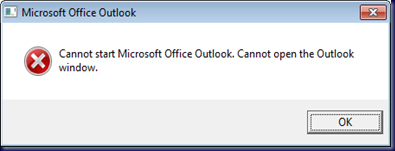
Looking about on the internet, I couldn’t find a lot of help, and enlisted the assistance of a friend of mine. After some trial and error, we found that the problem lay with the navpane, and that the solution was to reset it. Here’s how:
- Open a command line window (Start – Run – cmd)
- Enter this command:
cd C:Program Files (x86/x64)Microsoft OfficeOffice12outlook /resetnavpane
After Outlook has opened, it should open like normal from the desktop icon. Also remember to use x86 if you’re using a 32-bit version of Windows, and x64 if you’re running the 64-bit version.
By posting a comment, you consent to our collecting the information you enter. See privacy policy for more information.