As a voracious reader, I have, from time to time, a need to print long-ish documents. To avoid carrying more pages than I need, I like to print the document in Booklet format, saddle stapling them. Unlike Windows, there is not option to print in booklet format in Mac OS X.
Looking around for alternatives, I came across a little program called “Create Booklet“. Once installed, there is a new option available from the PDF dropdown menu called “Create booklet”:

Once selected, a PDF file is created, formatted for booklet printing, which immediately opens in Preview. Once opened, you need to print once more, this time to your printer. If you want to print on both sides, you need to enable two-sided printing, and set the Two-sided setting under Layout to Short-Edge Binding, like this:
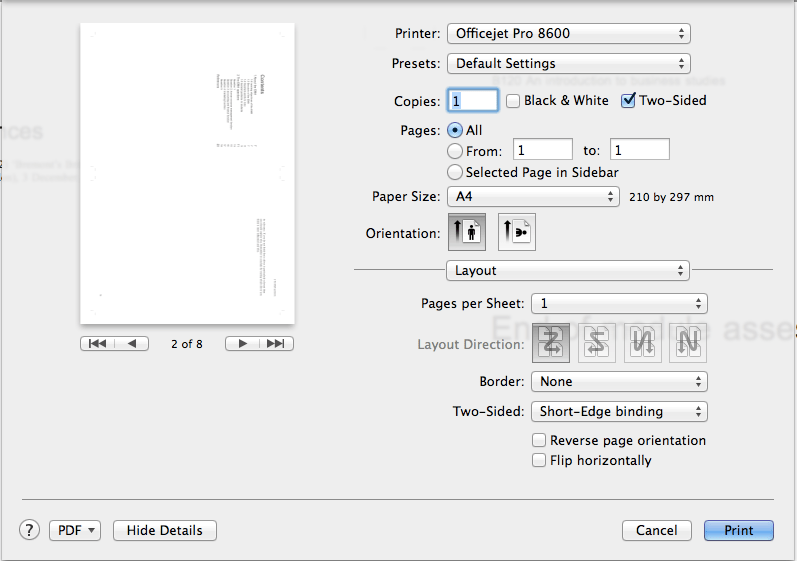
If you don’t happen to have access to a saddle stitch stapler, you might want to look into using the Red Dot Award winning Eco Clip from Igloo Design Shop; simply fold the paper and slide it into the clip. Once you’re done, slip it out, and reuse the clip.
By posting a comment, you consent to our collecting the information you enter. See privacy policy for more information.